Chat Folders, Archive, Channel Stats and More
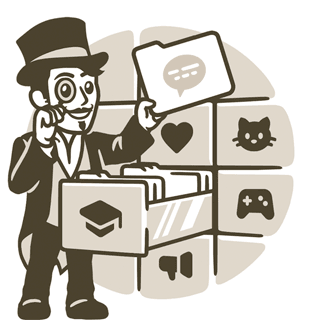
Update: You can now share your chat folders with friends, coworkers or followers by sending a single link.
Many of our users rely on Telegram for their work and studies, even more so in the last weeks. To make sure everyone's chat lists can handle the increased load and you don't miss important messages, we're introducing Chat Folders today.
If you have too many chats, you can now separate fun from work, or family stuff from school stuff – then swipe between the tabs to quickly access any of your chats.
You can include or exclude all chats of a particular type, like Channels, or Unread – or one by one.
Folders become available in the interface when your chat list is long enough to start getting cluttered. Alternatively, you may use this link in your app to enable Chat Folders.
Unlimited Pins
Each of your folders can have as many pinned chats as you like.
Archived Chats
Chat Folders work best to make some of your chats more visible. If you're looking to hide some of your chats from view, try archiving them instead.
Swipe left on a chat to transfer it to your archived chats folder. When an archived chat gets a notification, it will pop out of the folder and back into your chat list. Muted chats will stay archived forever.
You can hide the archive by swiping left on it. See it again by dragging the screen down.
On Android, if you are already using Folders, swiping will not work for archiving. Instead, you can long press on a chat to open the bulk actions menu where you can select multiple chats and then pin, mute, archive or delete them all at once.
Desktop Sync
Like everything on Telegram (except for Secret Chats), your Chat Folders will seamlessly sync to all your other connected apps, including our Desktop Apps.
Thanks to the extra space available on your computer screen, we've added a folder sidebar – as well as some icons to make your folders more recognizable:
Get the multiplatform Telegram Desktop or our dedicated macOS app. If you're not using those, you're only enjoying half of Telegram.
Channel Stats
With this information, you can find out what's working and what's working really well. Hint: Cat Pictures.
Voice Recording Animations on Android
Our designers added some fancy wavy animations below your finger when you're recording a voice or video message.
Tip of the day: Did you know you can slide your finger up to lock recording and keep talking without holding the button?
New Animated Emoji
The latest additions to our army of animated emoji can help you be brave and urge your friends to stay safe and healthy. Send ![]() ,
, ![]() ,
, ![]() ,
, ![]() ,
, ![]() ,
, ![]() ,
, ![]() ,
, ![]() ,
, ![]() ,
, ![]() or
or ![]() to any chat to check them out.
to any chat to check them out.
Most of our sticker packs now also have something to say about the situation. Type ![]() in any chat and wait to see the suggestions:
in any chat and wait to see the suggestions:
And One More Thing
Missing your Catan or D&D partners while the world is on lockdown? Send ![]() to any chat to get a certified random number from the animated dice.
to any chat to get a certified random number from the animated dice.
Besides trying to test your luck, you can also use it as a tiebreaker if a group poll or friendly debate ends in a split decision. Pick a number – the closest one wins!
Stay home, stay safe and stay tuned for our next updates!
March 30, 2020,
The Telegram Team