Autoplaying Videos, Automatic Downloads and Multiple Accounts
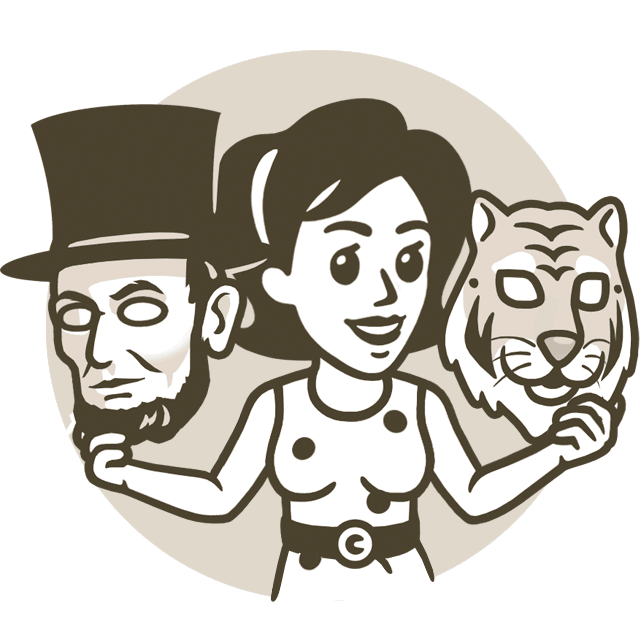
Today's update will make Telegram chats livelier with Autoplaying Videos. Smaller videos will start playing without sound when they reach your screen. To unmute them, simply press the volume buttons on your device.
If you like to be in control of your data usage, try the new auto-download settings. It‘s easy to see your current settings at a glance and we’ve added a new quick way to switch between Low, Medium and High presets for Mobile, Roaming and Wi-Fi.
You can also manually set up automatic downloads by chat type, media type and file size. The app will remember your choices as the Custom preset in case you need to temporarily switch to Low and back — or the other way around.
To Each According to Their Needs
Default settings for data usage have become more generous but depend on the affordability of mobile data in your country. We know that in some places it's easier to buy an aircraft carrier than download an extra 20MB (looking at you, Ethiopia). Telegram will try to download less data for users in such countries.
On the other hand, if you're likely to have a monster data allowance, Telegram will try to save you from tapping the “download” arrow too often.
These new default limits for automatic downloads are not set in stone. Starting today, we can change them remotely, based on your feedback and the cost of data in each country.
To Log Out or Not to Log Out?
New users often bring their logout habits from other apps and don't realize that this is rarely necessary on Telegram. To help them find their way around the app, the logout menu now shows several alternative options to logging out:
Multiple Account Support
Some of us have several phone numbers and multiple Telegram accounts: one for work, another strictly personal and a third one provided by benevolent aliens along with instructions to never use it except in a planetary emergency.
You can add all these accounts to your app and easily switch between up to 3 phone numbers without logging out.
If you've added several accounts, you will receive push notifications for all of them. Notifications will include information on which account they were sent to. You can also tap and hold on an account in Settings for a sneak peek of its chats list:
The multiple accounts feature was born in Telegram for Android and is now also available on iOS. We hope your alter-egos will be pleased.
February 26, 2019,
The Telegram Team