Custom Languages, Instant View 2.0 and More
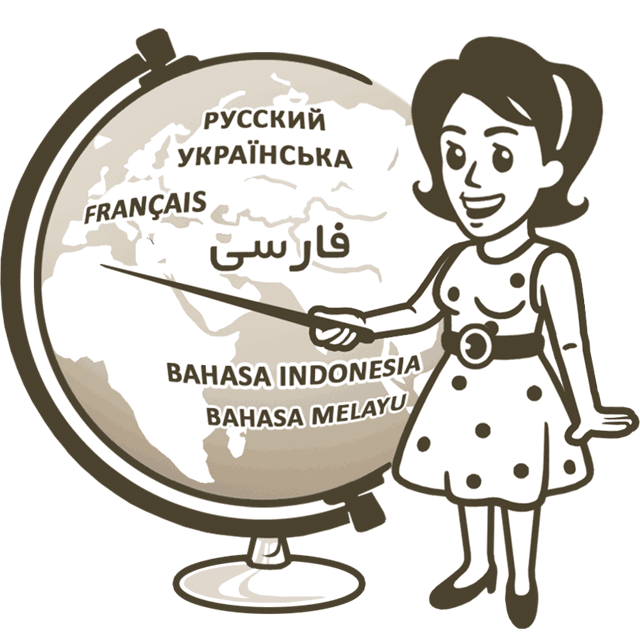
Telegram's Translations Platform allows you to suggest better wording for Telegram interfaces in any language. We've recently rolled out support for most mainstream languages, and translations are already underway.
Today's update brings equal treatment to the smaller linguistic communities around the world. Anyone can now use the translation platform to create their own custom language packs – and translate Telegram into any minority language or local dialect, be that Māori, Scottish Gaelic or Transliterated Klingon.
We've made it easy to spread your translations. To translate the interface of your app, simply follow the dedicated sharing link of the desired language. Sharing links can be obtained in the translation panel.
Each language also gets its own public group for discussions. Here are the links for the Catalan language, for example:
- Open t.me/setlanguage/ca in Telegram to set your language to Catalan.
- Check t.me/translation_ca for real-time discussions of the Catalan translation.
Once a user switches to your translation, all changes you apply in the interface will be applied immediately. The days of waiting for the apps to update or passing around localization files are over.
Instant View 2.0
Another unique feature of Telegram is the Instant View technology that allows Telegram users to view web pages in a consistent way, with zero loading time.
Today we're expanding the platform with support for right-to-left languages, blocks of related articles, image links, tables, nested lists, horizontal scrolling, collapsible text blocks and much more.
Now you can get beautiful instant view pages for even very complex articles. If you're reading this from one of our newly updated mobile apps, try this Wikipedia page for an example.
Soon we will announce a new crowdsourcing contest to make Instant View pages available for an even larger part of the internet.
The Great iOS Bug Hunt
We've made close to a thousand fixes and improvements to the iOS app since the major release of version 5.0. The new Telegram for iOS 5.1 features some 400 minor improvements.
New Design for Android
Telegram for Android has now reached version 5.0 and received a major overhaul in the design department. It is now much easier to access shared media from the profiles of users, groups and channels:
Shared media now offers high quality crisp previews, increased loading speed, more info in the links and files sections, and more efficient design.
The Settings screens were redesigned for a more streamlined experience:
Following in the footsteps of the iOS app, Android users can take advantage of the new detailed settings for the badge counter in Settings > Notification and Sounds:
We've upgraded the photo selector for profile pictures so that you can choose the correct head to be displayed on your profile:
Last but not least, you can zoom videos during playback and browse full-resolution images sent as documents just like normal photos, by swiping left and right.
December 10, 2018
The Telegram Team